If you enjoy hitting the road in your RV, planning trips can actually be a big part of the fun. Over the years, I’ve checked out plenty of tools to help map out my adventures, and RV Trip Wizard from RVLife has turned into my go-to resource. Instead of feeling overwhelmed by route planning, campground searching, or tracking reservations, I use this app to simplify the entire process and keep my trips stress-free.

Table of Contents
- My Approach to Planning With RV Trip Wizard
- Choosing Stops and Campgrounds Along the Route
- Integrating Harvest Hosts and Unique Stays
- Building, Booking, and Tweaking My Trip
- Handy Features for Super Detailed Planning
- Real-World Example: A Cross-Country Adventure
- Frequently Asked Questions
- Final Thoughts on RV Trip Wizard
My Approach to Planning With RV Trip Wizard
I usually start planning my road trips by dropping a pin on my starting point and another on my destination. RV Trip Wizard uses my RV’s standard specs, things like length, height, weight, and my average miles per gallon, to recommend routes that fit our rig. I’ve set up my profile so the app keeps me clear of low bridges or tight turns that could be a hassle, which saves me from a lot of surprises on the way. This personalized routing is a game changer compared to basic GPS navigation because only RV-specific issues get flagged. I also like that I can update my vehicle details whenever I rent or borrow a different RV, which makes planning with friends much easier.
I always have my max travel distance per day set to 400 miles, which helps me avoid those burn-out days where you’re tempted to just keep driving. Instead, the app shows these helpful distance rings on the map, so picking a good stopping point feels pretty straightforward. These rings let me pace my adventure, ensuring I don’t push myself or the RV too far in one stretch.
Choosing Stops and Campgrounds Along the Route
While I’m looking at the main route, I’ll zoom out and scan for any cool places nearby that we might want to visit. Even if there’s something a bit off the route, like a neat state park or a weird roadside attraction, I build it into the trip. RV Trip Wizard makes it easy to drag and drop stops, and I can check out details, reviews, and amenities without ever leaving the map screen. This structure lets me shape a trip that feels custom-built, filling my route with quirky side trips or restful stopovers.
When I’m picking places to stay overnight, I filter for campgrounds or RV parks that are within my daily driving range and have at least a four-star rating. The details screen tells you about hookups, site types, WiFi, and crowd-vetted reviews, which makes finding a decent stop way less risky. I pay extra attention on long trips, making sure to check real people’s feedback and look for solid electric and water hookups, especially if I’m planning a multi-day stay in one spot. Some campgrounds even offer bonus amenities like pools, dog parks, or hiking trails. Being able to spot these extra features at a glance with the app has helped me stumble upon some hidden gems I wouldn’t have noticed otherwise.
Integrating Harvest Hosts and Unique Stays
One upgrade I really appreciate is how RV Trip Wizard now connects directly with my Harvest Hosts account. That means I can see wineries, farms, golf courses, and other unique overnight stays right on the same map as my usual campgrounds. On some trips, I’ll mix in a Harvest Host night for a different vibe before heading back to a regular RV park. Just turning on the campground display brings these alternative stops into view, so my planning stays flexible and fresh. Mixing in a Harvest Host stay has led to some fun stories, like the evening we parked at a vineyard and joined the owners for a tasting under the stars. It’s a nice way to mix in some variety and level up your classic RV agenda.
Building, Booking, and Tweaking My Trip
As the route starts coming together, I add each intended stop along the way, whether it’s just an overnight or a place we want to explore for several days. After I map out the rough outline, I start the real work of making reservations. For each stop I book, I attach the reservation info into RV Trip Wizard and then lock that stop. That way, I never mix up which spots still need to be reserved and which ones are good to go. This helps me keep my plans straight, especially on busy routes and popular travel dates. If I ever need to double-check a date or campground name while traveling, all the info I need is in one place, even when offline.
For longer trips, where I might need to map out fuel stops, I’ll sometimes create a copy of my route and layer in possible gas stations. Our RV uses regular gas (not diesel), which means I can’t use truck lanes but occasionally need to hunt for stations with big enough lots. Even though I don’t always stick to my exact fuel plan, having a few backup stops marked just in case is a real confidence boost. RV Trip Wizard helps me map out the best spots for fueling up and finding rest breaks, so I stay prepared and don’t get stuck in a bad spot while on the road.
Handy Features for Super Detailed Planning
Beyond basic trip building, RV Trip Wizard has a few features that give a major boost to my planning efforts:
- Export to Spreadsheet: I can export my trip to a CSV file, which opens in Excel or Google Sheets. It’s really useful for tracking expenses or sharing plans with friends, especially when I want a quick printable version. This option shines when a group wants to coordinate stops and keep all the info together.
- Offline Access: I download my route ahead of time, so even places with terrible cell coverage aren’t a problem when I’m rolling into a new stop. This is a real stress-saver during those stretches of highway where you lose signal for hours at a time.
- Custom Waypoints: Adding attractions, rest areas, or favorite restaurants is a breeze. I just drop them in as waypoints and adjust my route as needed. It helps personalize every ride, building in “must-see” spots or routine coffee stops my crew loves.
Excel Export:

I’ve tested other RV trip planning tools over the years, but RV Trip Wizard keeps pulling me back. Simplicity, customization, and a massive database of campgrounds make it a strong fit for my travel style. The interface doesn’t bog me down with too many buttons or confusing options, so I can start trip planning quickly and actually enjoy the process.
Real-World Example: A Cross-Country Adventure
During a recent trip from the Midwest to the Pacific Northwest, I put RV Trip Wizard through its paces. After setting the starting and ending points, the app quickly mapped out a route that kept me off tricky mountain passes and stuck to highways easy for big rigs. I used the distance rings to find logical places for overnight stops. Filtering for four-star parks meant I never ended up in a muddy field or a tight, noisy campground. When our plans changed mid-trip and we decided to add a detour to Craters of the Moon National Monument, I just dragged the new point onto the map and could instantly see which campgrounds would work for our new schedule. This flexibility made the whole adventure feel spontaneous yet organized, and I appreciated having backup stops and mile markers at my fingertips. Thanks to this, we discovered a few quirky local diners and scenic overlooks we wouldn’t have known about otherwise. Weather delays didn’t bother us because the app made it easy to bump back our timeline or find new spots.
Frequently Asked Questions
Here are some questions I get from friends who are new to RV Trip Wizard:
Question: Can RV Trip Wizard route around low bridges and tough turns?
Answer: Yep, you can set your RV’s height, length, and weight, and the app will automatically route you around hazards that aren’t RV-friendly.
Question: How do I add a Harvest Host stop to my trip?
Answer: With your Harvest Hosts account linked, the locations show up right on the map. You just add them into your route like any other stop and set your overnight preferences.
Question: What if I need to share my trip with someone else?
Answer: You can export your trip as a CSV file for spreadsheets, or use the built-in sharing feature to send a direct link, pretty handy when you’re traveling with family or in a convoy.
Question: Does it work offline?
Answer: Yes, downloading your map before you leave gives you full access even in areas where cell service drops out.
Final Thoughts on RV Trip Wizard
RV Trip Wizard takes a lot of the guesswork out of trip planning, making it easy to focus on the fun parts of the adventure. By mapping out routes with my RV’s details in mind, finding solid campgrounds, mixing in some unique stays, and keeping reservation info in one spot, I get to spend more time exploring and less time stressing over logistics. For anyone who enjoys road trips in an RV, this tool is super useful for making sure your ride goes smoothly.
If you want to give RV Trip Wizard a try please use this link (RV Trip Wizard Link). I will get a small commission at no extra cost to you.
About the Author
Jim has 3.5 years of experience living and traveling full-time in an RV. From “moochdocking” with family and friends to navigating the financial intricacies of RV life, he shares practical advice rooted in firsthand experience. His goal is to help fellow adventurers embrace the RV lifestyle with confidence and ease.
There are affiliate links in this post, feel free to read our affiliate disclosure.
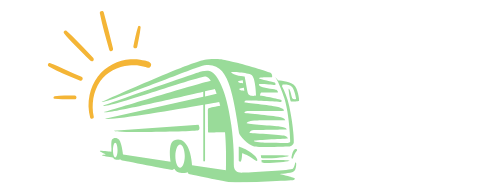
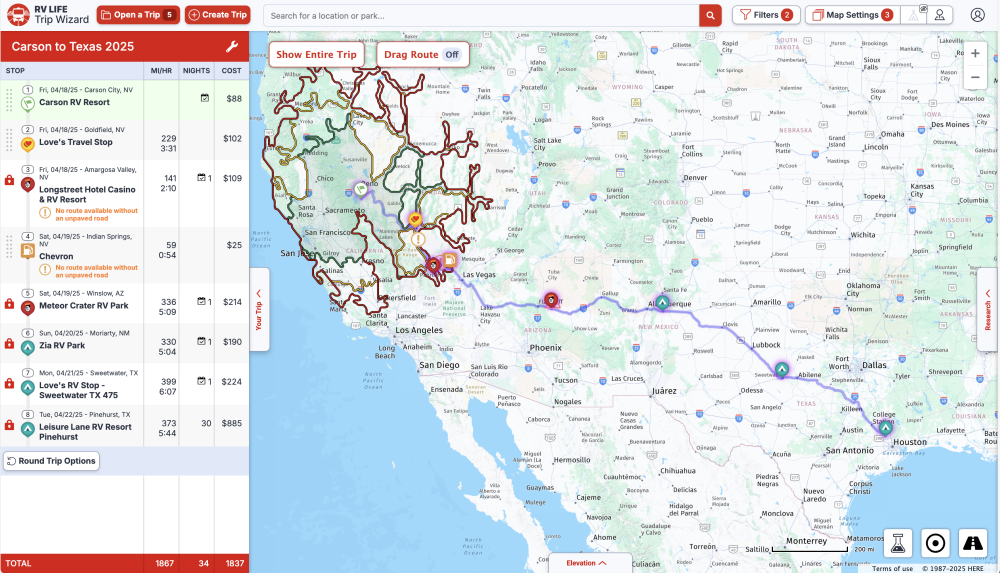
This was such a helpful and down-to-earth guide—thank you for walking us through how you use RV Trip Wizard in real life! I really appreciate how you broke down each feature and shared your personal tips, especially about setting daily mileage limits and customizing the route for your RV setup. That’s something I’ve overlooked in the past, and it makes so much sense now.
I’m curious—how well does RV Trip Wizard work when you’re in areas with poor or no internet connection? And have you ever used it to find RV-safe fuel stations, or do you rely on a different tool for that?
I’m just starting to dig into RV travel planning, and your post made the whole process feel a lot less overwhelming. Thanks again for sharing your experience!
Thank you so much for the kind words—I’m really glad the post helped make trip planning feel a bit less overwhelming!
To your questions: RV Trip Wizard works great when planning ahead, but once you’re on the road, it does rely on internet access to view maps in real time. That’s why I usually save a PDF or screenshot of my route or keep backup notes handy, just in case I’m in a dead zone.
As for RV-safe fuel stops, I usually supplement RV Trip Wizard with the TSD Open Roads app or Trucker Path, since they’re better for finding diesel stations with good clearance and easy access. They’ve saved me from some tight spots more than once!
Thanks again for your comment—and welcome to the RV travel journey! You’re going to love it.
Wow, that is one useful app. I like that it finds the best route for the size of your RV, as well as finds good camping spots that you otherwise would not have known about. It is definitely an app to invest in if you like to do trips in an RV or even a caravan.
I also love the fact that you can download the specs to a spreadsheet, and in this way you have information such as milage and arrival times at your fingertips.
Thanks so much for your kind comment! I totally agree—RV Trip Wizard really takes a lot of the guesswork out of planning. The ability to tailor routes for your RV size and discover great camping spots has saved us more than once. And yes, exporting to a spreadsheet is a huge plus for staying organized on the road. Glad you found the post helpful! Safe travels out there.